Sky Broadband Moving Home | How to Move Your Sky Internet and TV Plans

Save money with Sky Broadband & TV
Save money and switch to Sky for your broadband and TV! With award-winning TV services that are unbelievable for unlimited streaming and guaranteed broadband speed or money back
⭐️ Save over £200 on your yearly broadband and TV bills ⭐️
Moving home can be an exciting yet stressful process. Besides the process of moving all your belongings between properties, there’s also the issue of organising utility contracts for your new address. Your home broadband plan is an essential aspect of this – especially in these modern times of remote working. However, you don’t need to cancel or switch your broadband contract when moving. Many providers allow you to transfer your existing services to a new address, including Sky. This means your household can access Sky Broadband after moving home with minimal disruption. You could even upgrade your plan when you move home, or you could cancel it entirely.
Last updated in: November 2022
In case you’re unsure about the Sky Broadband moving home processes and charges, this article will clarify Sky’s approach. We’ll explain everything you need to know about transferring your contract and equipment between properties, or cancelling your Sky Broadband plan if preferred.
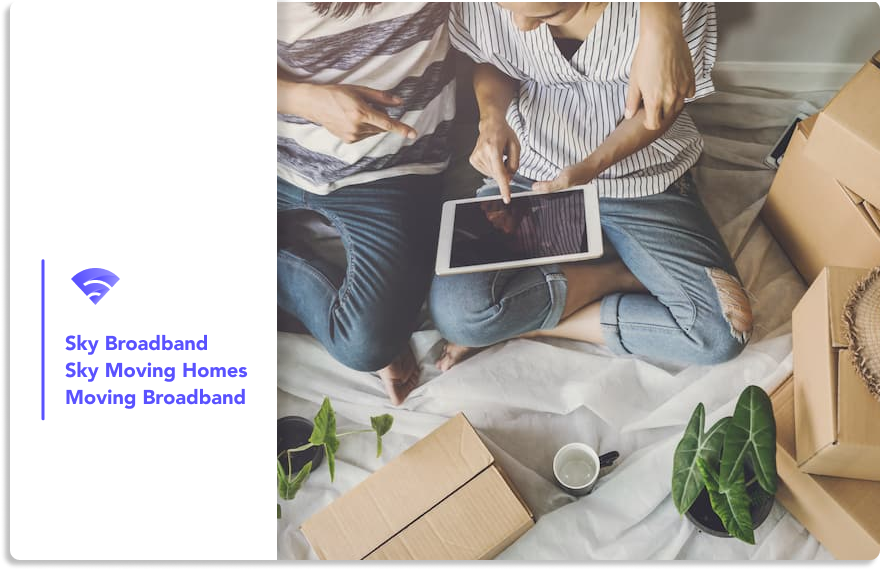
Moving home with Sky
If you’re with Sky Broadband, you can transfer your existing contract when moving home – or you can cancel its services entirely.
Is moving home with Sky Broadband easy?
Thankfully, moving home with Sky Broadband is a straightforward process. Essentially, all you have to do is share your moving plans with Sky.
You can organise your move with Sky online by signing into My Sky and registering for Sky VIP – the provider’s free loyalty scheme. Once you’re set up, you’ll find a dedicated section called Home Move, which is where you can notify Sky about where you’re moving to and when.
If you’d find it easier to arrange your move over the phone, you can call
03337591755 to start your Sky Broadband moving home process.
It’s worth checking whether Sky will be able to provide you with the same connection at your new address. You’ll likely be able to receive the same services in your new property, as Sky Broadband is available nationwide through the Openreach network.
Is it better to stay with Sky Broadband or switch to a new provider when moving home?
If you’re happy with your current package and its cost, it’s probably worth staying with Sky Broadband. Doing so means you’ll receive a broadband service that fulfils your household’s Internet-related needs at your new address. It also means you can enjoy the same TV and phone services after moving home. Ultimately, staying with Sky Broadband can minimise the disruption to your Internet access when moving.
However, if you’re having issues with your Sky Broadband package, you might consider switching. Common reasons for switching to a new provider include:
- paying too much
- slow Internet speeds
- frequent connection issues, and
- poor experiences with customer service.
Before switching, consider whether these problems apply to your experience with Sky. If they do, you may wish to join another provider that better suits your needs.
However, before deciding to switch broadband providers, check if you’re able to exit your Sky Broadband plan without paying early cancellation fees. Unless you’ve completed your minimum contract term, Sky will charge you a specified fee for each month after you’ve cancelled. These fees will be proportional to your monthly bill for your Sky services – so leaving long before your contract’s minimum period ends can be expensive.
If you’d face high early exit fees, it may be worth staying with Sky until you’re close to your contract’s end date.
How do I keep my Sky Broadband contract while moving houses?
It’s easy to keep your Sky Broadband contract when moving houses. You just need to check that Sky can deliver the same Internet services to your new home – and it’s likely that it can, because it uses the nationwide Openreach network.
To book your home move with Sky, you can speak to one of Sky’s Home Move experts on 03337591755.You simply need to tell them when you’re planning on moving, and what your new address will be.
Do I need to inform Sky about a change of address?
When you’re changing your address, it’s important to keep Sky in the loop about your move. This means you should inform Sky about your plans at least two weeks before you move in. It’ll need to know about your intended moving dates so you aren’t left without Internet access. Specifically, be sure to tell Sky the dates when you’ll leave your old property and when you’ll move into your new home.
How to update your address with Sky
Updating your address with Sky at least two weeks before your move-in date is important if you want to keep your Sky Broadband contract while moving house. You can update your address online by following these steps on the My Sky website or app:
- Sign in with your Sky iD
- Select ‘My Details’ and then ‘Edit’ under your address.
- Input your new address
Keep in mind that it may take up to 24 hours for Sky to process your updated address.
How do I move my current Sky Broadband to a new address?
To move your current Sky Broadband plan to a new address, you will need to provide Sky with your Sky iD, your current address, your new address, and your moving date. You can do this by calling a Sky expert on 03337591755. If you’d prefer to arrange your move online through My Sky, you can do this for free by registering with Sky VIP.
After Sky has switched off its services at your current home, remember to unplug your ethernet cable and microfilter (if you have one). Take this with you – as well as your Sky router and/or TV box, as you’ll use the same equipment at your new address.
Once your home move is set up, you can check the My Sky app or website to see how the move is progressing.
Upgrading your Sky Broadband deal
Moving home is a great opportunity to switch to a new Sky Broadband plan to better meet your needs. Whether you’re looking for additional TV channels or faster Internet speeds, you can time your Sky Broadband upgrade to match your move.
Before the move to your new home, you can talk to a Sky adviser on 0333 759 3772 who will let you know about any deals available to existing customers. You can also upgrade online on Sky’s website.
Upgrading your Sky Broadband speed
Sky Broadband offers a choice of speed upgrades for customers requiring a faster Internet connection. The table shows the Sky Broadband deals available ranked in order of speed. Note that the Essential Plus Broadband option offers the minimum speeds of any Sky Broadband plan.
| Upgrade option | Breakdown of costs* | Contract length in months | Average download speed | Broadband type | Phone line included? |
|---|---|---|---|---|---|
| Essential Plus Broadband | Monthly:£30 One-off: £10 Total: £550 |
18 | 11Mbps | Asymmetric digital subscriber line (ADSL) | Yes |
| Superfast 35 | Monthly:£30.50 One-off:£9.95 Total: £558.95 |
18 | 35Mbps | Fibre to the cabinet (FTTC) | Yes |
| Superfast Broadband | Monthly: £28 One-off:£9.95 Total: £513.95 |
18 | 59Mbps | FTTC | Yes |
| Broadband Ultrafast Plus | Monthly: £45 One-off:£9.95 Total: £819.95 |
18 | 500Mbps | Fibre to the premises (FTTP) | Yes |
| Broadband Gigafast | Monthly: £55 One-off:£9.95 Total: £999.95 |
18 | 900Mbps | FTTP | Yes |
You can upgrade your broadband speed by calling a Sky adviser on 0333 759 3772, or using your Sky online account.
Discover deals from another provider to choose the best broadband deal.
⭐️ Trusted by over 1 million clients ⭐️
Upgrading or change your Sky TV package
When arranging your Sky Broadband connection for your new property, you may want to modify your Sky TV package – or add TV services to your current plan. You’ve even got the option to choose a NOW TV or Netflix subscription, which solely relies on an Internet connection.
Whether you want to upgrade or downgrade your package when moving, Sky offers a range of TV options to suit you. Here are its best broadband and TV bundles:
| Upgrade option | Breakdown of costs* | Contract length in months | Average download speed | Broadband type | Notable TV channels/streaming services | Phone line included? |
|---|---|---|---|---|---|---|
| Essentials, Superfast Broadband + Pay As You Talk (PAYT) | Monthly:£30 One-off: – Overall: £540 |
18 | 56Mbps | FTTC | BBC One HD, ITV 1, BBC News HD, CBeebies, Film4 | Yes |
| Sky TV, Superfast 35, PAYT + Netflix | Monthly:£39 One-off: – Overall: £702 |
18 | 36Mbps | FTTC | Sky News HD, TLC HD, Sky Arts HD, FreeSports HD, Netflix | Yes |
| Sky TV, Superfast Broadband + Pay as You Talk (PAYT) + Netflix | Monthly: £42 One-off: – Overall: £756 |
18 | 59Mbps | FTTC | Sky News HD, TLC HD, Sky Arts HD, FreeSports HD, Netflix | Yes |
| Sky TV + Sky Cinema with Superfast Broadband | Monthly:£52 One-off: £29.95 Overall: £965.95 |
18 | 59Mbps | FTTC | Sky Cinema Hits HD, Sky Cinema Premiere HD, Sky Cinema Action HD, Sky Nature HD, Sky Cinema Family HD | Yes |
| Sky TV + Sky Sports with Superfast Broadband | Monthly:£62 One-off: £29.95 Overall: £1,145.95 |
18 | 59Mbps | FTTC | Sky Sports Football HD, Sky Sports Main Event HD, Sky Sports News HD, Eurosport 2 HD | Yes |
When moving with Sky, you’ll need to take your Sky TV box and any attached cables. You should be able to connect to the satellite dish at your new address, but if there isn’t one, Sky can install a dish for you. This is free if you’re a Sky VIP member.
Just be aware that if you choose to upgrade an existing package with Sky, then you will have to commit to a new 18-month contract.
Are there any charges for moving home with Sky?
If you’re just moving your Sky Broadband and phone services to your new home, you won’t need to pay any installation fees. However, if your property needs a new landline installed or you need help getting your Internet set up, you’ll need to pay £20 for an engineer’s help.
However, you can’t set up your Sky TV services alone. You’ll need to book an engineer’s visit to install your TV services at your new address – even if you’ve already got a satellite dish. To arrange an engineer’s visit, you’ll pay a £50 installation fee if they install your Sky TV services on a weekday. Installation during the weekend will cost £65 instead.
However, you can avoid these charges entirely by becoming a Sky VIP member – and thankfully, it’s free to sign up to this loyalty scheme.
As your old home will be disconnected to transfer your Sky contract to your new home, you may have a short period without Sky services when moving between properties. Thankfully, Sky won’t charge you for services you aren’t receiving. Your bill will remain the same at first – but Sky will refund you for the days between your service being disconnected and then switched on again at your new address.
![]()
Moving home and leaving Sky Broadband
If you’re keen to change your broadband service, moving home may be the perfect opportunity to switch providers.
How to contact Sky Broadband about moving home
You can contact Sky Broadband about moving homes by calling a Sky expert on 03337591755 or signing into your My Sky app.
How to cancel your Sky Broadband service
If you want to cancel your Sky Broadband service, you’ll need to give Sky 14 days’ notice by contacting its customer service team on 0333 759 3772 or through the Sky website. Keep in mind that if you cancel your direct debit, you may still owe further payments – so contact Sky directly about cancelling so you know when to expect your final bill.
Early exit fees on Sky Broadband
When you sign up to a Sky Broadband contract, you’ll agree to pay for Sky’s services for a specified minimum period. This is usually 12 or 18 months. Like its competitors, Sky will charge you early termination fees if you decide to end your Sky Broadband contract before this minimum period ends.
These termination fees will vary depending on your contract and how long you’ve been on it. Sky will charge you for each month you’ve got left until your contract’s original end date. These fees will be proportional to your monthly bill. This means that deals with extra services or faster speeds will cost more to cancel than a basic broadband plan would.
How to switch broadband providers when moving
If you’re switching from Sky to another Openreach provider, such as BT or TalkTalk, switching is simple. All you need to do is sign up to your chosen plan with your new provider, which will cancel your Sky Broadband contract for you. This means there’s no need for you to contact Sky directly.
However, if you’re switching to a provider which doesn’t use the Openreach network, such as Virgin Media or a dedicated FTTP supplier, you’ll need to tell Sky that you’re leaving. It’s best to do this after ordering your new deal, as you’ll know when you won’t need Sky’s services anymore.
Getting broadband from Sky is easy!Want to know more details about the best broadband deals from Sky? Check out our list of selected offers.
⭐️ Broadband Plans rate on Trustpilot Ad is 4.1/5 ⭐️
FAQ
⏸ What happens if my house move is delayed?
If your home move is delayed, you need to let Sky know of any changes as soon as possible.
If you give Sky at least 48 hours' notice, there will be no extra charges, and your broadband services will remain active at your current address. However, giving short notice of under 48 hours may result in a £25 charge being added to your next bill.
📺 Can I bring my Sky box to another house?
You can bring your Sky box to another house, but you'll need to bring all related Sky box equipment with you. This doesn't include a satellite dish -- but if your new property doesn't have one, a Sky engineer can install a satellite dish. Installation is free for Sky VIP customers, but otherwise, you'll pay a £50 fee for installation on a weekday, or £65 on a weekend.
🏠 Can I take my Sky services into rented accommodation?
You can access your Sky Broadband and phone services in rented accommodation. However, if you want to access Sky TV, you’ll need to get permission from your landlord for a satellite dish to be installed if the property doesn’t have one.
If you’re unfortunately denied permission, you could create a NOW TV account to view live Sky TV channels online.
💰 Will Sky give me any special deals when I move home?
You might be able to get a good deal with Sky if you tell its customer service team that you’re considering moving to another provider – especially if you can haggle! However, note that signing up to a new deal will involve starting a new contract with Sky.
Updated on 14 Oct, 2022
kathryn
Broadband Specialist & Copywriter
Comments
2 Ratings



 5/5
5/5